Windows System Administration Simulation
In this project, I gained valuable system administration experience by simulating a Windows system for a fictional company of 2000+ employees.
PREVIOUS PROJECTSSYSTEM ADMINISTRATIONWINDOWSPOWERSHELL
Grace Testerman
2/3/20251 min read
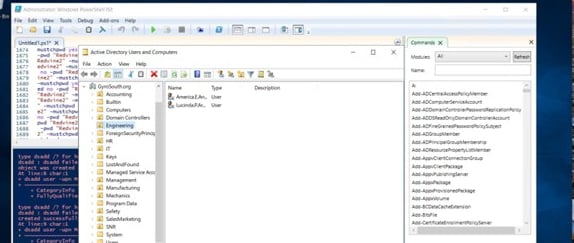
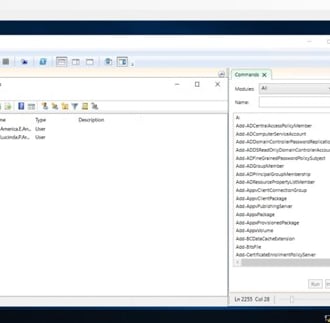
In April 2023, I completed a system administration project as part of a course at GCU. This project simulated a fictional company of comprised of over 2000+ users and provided me with valuable system administration experience with Windows operating systems.
🖥️Tools I used:
Microsoft Hyper-V
Windows Server 2019
Windows 10 Consumer Edition
Microsoft Azure
To have the computing capacity for the virtual machines, Microsoft Azure Virtual Desktop was used to perform a Windows 10 .rdp instance with the Hyper-V application on it.
For the first part of the project, a Windows Server 2019 virtual machine was installed onto Hyper-V along with two Windows 10 virtual machines. The three VMs were connected through Hyper-V using a network adapter to create an isolated private network for the simulation. Once the IPv4 settings were configured on the virtual machines, I set up the domain services on Windows Server Manager to promote the server machine to a domain controller.
Once the domain services were running smoothly on all virtual machines, I started creating user groups for the users under the company's domain. These groups reflected the company's departments such as IT, Sales, Accounting, etc. To add users to the user groups, I used an Excel spreadsheet containing the information of fictional users and ran a PowerShell script on the domain controller to apply the users to their user groups.
To enhance the security of the company's system, I used Active Directory and Group Policy to create user policies restricting how passwords can be created and what applications a user can edit in Windows. I also created a honeypot using Group Policy to view suspicious actions within the network. Additionally, I set up Backup and Restore in the domain controller and performed a system restore for the entire Windows lab.
Overall, I really enjoyed this project because it gave me a small taste of what an enterprise system admin would be doing for a company. What peaked my interest the most was the ability to customize the server however I wanted, and create the security policies that I wanted my company to have.
